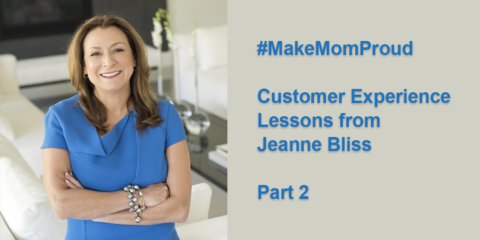Search
Contact Us
Transform the Contact Center with Microsoft Teams (blog Series)
Register for our webinar with Dane Smith, Enghouse Education and Training Manager, and Jacki Tessmer, VP Product Marketing.
Blog #3 Seeing is Believing!
In our previous blogs in this series, we explored how Microsoft Teams, when integrated into the Contact Center, helps provide a better experience for the end-customer and how it helps enhance agent productivity.
With so many organizations migrating their operations to ‘work from home’ or ‘remote agent’ scenarios, the time is now to take advantage of the tools readily available on most organization’s desktops, laptops, and mobile devices.
Microsoft Teams delivers industry-leading unified communication functionality – providing voice, email, presence, and IM provider along with the capability to centrally store documents for easy access and group-based collaboration. It also enables the creation of discrete teams that are dedicated to/for different projects or functions, perhaps even for team workspaces dedicated to specific customers or products.
As a result, Microsoft Teams is fast becoming the de facto UC solution for organizations of all sizes. Nemertes research shows that Microsoft Teams is the most widely used UC solution with 55.9% of companies using it. UCaaS, such as Microsoft teams will help speed transition into the future – the future of the contact center.
In this post, we’ll cover some of the capabilities that will be explored in the upcoming Enghouse Interactive ‘Seeing is Believing’ demo webinar. You’ll see how Microsoft Teams has been effectively added to the Enghouse Cloud Contact Center Customer Experience (CX) Portfolio, to ensure that callers are efficiently responded to, and their needs quickly addressed.
As previously discussed, the key to the adoption and success of any new application is ensuring that it enhances existing workflows and that it does the utmost to avoid negatively impacting the processes or interfaces.
Complementing existing workflows is ultimately the most significant advantage to using Teams, as organizations can specifically focus on seamlessly integrating their omni-channel contact center with the advanced collaboration capabilities that Teams provides – thereby ensuring they can deliver even better levels of customer engagement and more powerful experiences for all. The net benefit will be an increased ability to deliver better First Call Resolution (FCR) percentages through instantaneous access to the right experts and resources, now all accessible ‘at their finger-tips’.
Drive Customer Engagement and Satisfaction Through Better Collaboration

As agents handle interactions across multiple channels in a true omni-channel environment we’ll demonstrate how these capabilities are further enhanced by the collaborative nature of Teams.
We’ll showcase some features such as Multi-Channel Queues and Queue Alerts, as well as each agent’s specific status – all accessible without leaving the Teams client
- Full omni-channel user experience
- Ability to escalate across media with a single click
- Lots of productivity tools for the agents including common response libraries, customer interaction history, and note-taking
- Accessed from the tray, the call bar is where an agent searches for back-office workers or other subject matter experts, other agents, and/or supervisors that they want to collaborate with and the availability of staff before trying to contact them.

Our TouchPoint Agent has a highly intuitive user interface that makes agent-call interactions simple. Its sophisticated set of contact center features benefits from native integration of Teams Presence, providing visibility of expert resources no matter where they may be in the organization.
Examples include:
- Multi-channel interactions
- Related interactions and tabs
- While in-progress during a queue call, you’ll see how easy it is to search for SME’s across the organization with Teams Presence.

With an Enghouse-Teams contact center, the embedded Supervisor’s interface lets managers and team leaders monitor queues and agent activity from inside Teams. The real-time view of their team’s activity helps them better manage their agents as they have instant access to information about the contact center, the volume of interactions, when thresholds have been exceeded, if queues are growing too quickly, how quickly calls are being answered, the number of calls being abandoned, or whether SLAs are being met, etc.
And as agents progress through the customer call, you’ll see how supervisors can easily interact with the agents inside of the Teams application.
Sneak Peak: you can see the Teams enabled Operator Console here:
Seeing is Believing.
By integrating the Contact Center with Teams, organizations can significantly improve customer service levels they provide by ensuring their agents are supported with the best possible tools to meet their needs.
Transform your Contact Center with Microsoft Teams
The tools are here. Take advantage of them now!
Register Now Learn more from Dane Smith, Enghouse Education and Training Manager, and Jacki Tessmer, VP Product Marketing about how Microsoft Teams and the Contact Center can benefit your organization in our upcoming webinar:
Published In
Vidyo Enghouse Interactive Educates digital transformation Webinar Outbound Dialer customer support social media webchat CCaaS Unified Communications operator console call handling quality management Virtualization Integration & Optimization Cloud-Based Contact Center attendant console Contact Center Solutions MediaVoice Microsoft IVR/Self-Service call recording News workforce management zz-General workforce optimization voice of the customer customer service speech analytics quality monitoring Contact Center Customer Experience Omni-Channel VideoThank you!
You have successfully subscribed to our newsletter.
Sign up here to watch your selected video as well as gain access to the other videos listed here
Sign up here to watch your selected video
Sign up here to watch the videos as well access to more Tips 'N' Tricks videos
Get your free download